
For a while I have owned an Atari Portfolio palm-top computer. The Portfolio was first available in 1989 so it is now over a decade old, but it is still quite a useful machine. Lately (January 2000) I have upgraded the memory in my Portfolio with an additional 512 kilobytes. This is a big improvement over the 128 kilobytes fitted in a standard Portfolio.
On this page you will be able to read about what I do with my Portfolio in regard to software and hardware.
There is a lack of technical information about the Portfolio available on the WWW, so it was somewhat difficult to find out how to upgrade the Portfolio's RAM. However I did find some documents with limited information, and the rest I figured out by examining the Portfolio circuit board and some informed guesswork.
The Portfolio as shipped has 128 Kbytes of RAM composed of 4x 32Kbyte static RAM chips. A 74HC139 decodes two upper address lines to select one of the four SRAM chips. I was fortunate to discover that the ASIC DIP (C) 1989 chip generates chip select signals for 128K banks of memory at least from 0 to 767K. The first half megabyte is available for RAM, and then 256K of ROM is present. The memory address bus is not the same as the processor address bus, and no memory address lines above A16 appear to come out from the DIP CHIP so it was necessary to rely entirely upon the 128K bank select signals. Although I have no manuals on the DIP CHIP (as I call it) it was easy to guess what these pins were.
I had some Hitachi 628512 512Kbyte low-power static RAM chips available so I decided to attach one of these to the Portfolio. I first disabled the original 128 Kbytes of RAM by disconnecting the bank 0 chip select for the 74HC139 from the DIP CHIP and connecting to RAM-Vcc, so that there was no RAM in the Portfolio at all. The 628512 could be wired up to the pins of the existing RAM and ROM chips in the Portfolio, but the higher order address signals and chip select had to be generated from the four lower DIP CHIP 128K bank selects. Fortunately I was able to invent a simple arrangement of diodes to decode these bank selects and generate chip select and two high-order address signals for the 628512.
Having got 512 Kbytes of RAM in the Portfolio the original 128 Kbytes of RAM was still unused. I suspect this could be added somewhere above the ROMs to give us 640K of RAM but I did not want to spend more time investigating that possibility. Instead I have caused the original 128 Kbytes of RAM to appear as a permanently attached card drive B. This was accomplished by connecting to the card chip select signal on the portfolio expansion bus connector (the pinout for which I fortunately do have).

The above photograph depicts the Portfolio viewed from underneath with the lower casing removed (click on the image to get a larger version). The empty space on the left is for an external memory card. On the right is the single circuit board which comprises the Portfolio, and where is visible the Hitachi 628512 chip and a lot of wiring to attach it to the Portfolio busses. The pins of the 628512 are bent outwards to lower its profile. The bank select decoding arrangement, consisting of 8 diodes and a couple of resistors is visible on the right. The three thin wires on the far right are attached to the bank select pins of the DIP CHIP; the fourth bank select is taken from another more convenient location. The blue coloured blobs are a soft adhesive material used to hold the wires in position before the case was reattached
It would have been easier to use a surface mounted 628512 that could attach above the Portfolio's existing ROM chip. That would have saved all the wiring, however I did not have a surface mount 628512 on hand. Nevertheless the bottom case does fit on after the memory upgrade, although there is a slight bulge in the case where it presses on the wiring and the chip.
Please email me if you would like more information about my Portfolio memory upgrade, or if you have some other Portfolio hardware information to share!
Another project going on now is a SRAM card for the Portfolio, to attach to the Portfolio's memory card slot. It supports from 128 kilobytes to 1 megabyte of battery-backed static RAM. Please send me email if you are interested in the card.

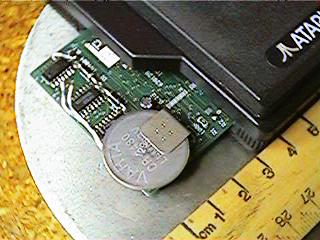
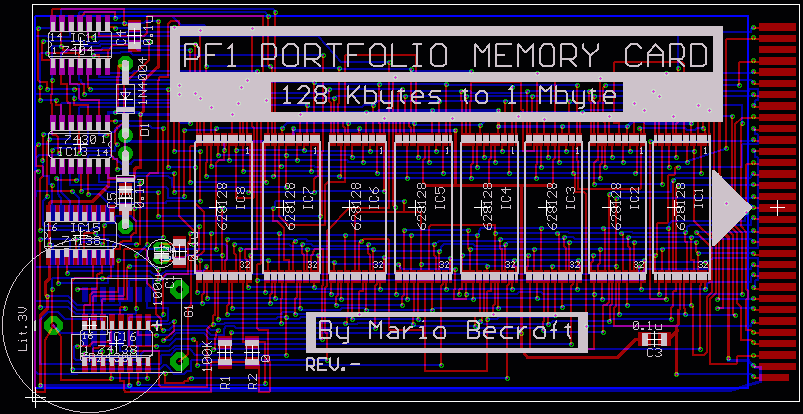
I have written some software in the PL1 language for the Portfolio. PL1 is a very compact and fast stack-based language for the Portfolio made by Marcel Bokhorst. When I have time I will put some of these programs onto this WWW page.
If you do not want to send an email, you can instead use the following form to send me a message. I would be pleased to hear from any other Portfolio users.